Using AI to Help improve how your resume is received can help you stand out in the field of those looking for a job.
Here are some things you can do.
-
Share Your Resume Text: Paste the text of your resume directly into our chat. For example, you could say, “Here’s my resume: [paste text]. How can I make it better?” I’ll analyze it and give you suggestions.
-
Ask for Specific Improvements: Tell me what you want to focus on. You could ask:
-
“How can I make my summary more engaging?”
-
“Can you suggest stronger wording for my work experience?”
-
“What skills should I highlight for a [specific job] role?”
-
-
Polish Grammar and Style: Ask me to check for errors or awkward phrasing. Just say, “Can you fix any grammar or spelling mistakes in my resume?” or “How can I make this sound more professional?”
-
Add Relevant Keywords: If you’re targeting a specific job, let me know the role or industry, like, “I’m applying for a software developer position. What keywords should I include?” I can suggest terms to help your resume get past applicant tracking systems (ATS).
-
Get Trendy Tips: Want to stay current? Ask, “What are the latest resume trends for 2025?” I’ll pull insights to keep your resume fresh and competitive.

Since I can process text you provide, feel free to break your resume into chunks (like summary, experience, skills) if it’s long, and I’ll tackle each part. I’m not a formatting wizard, so my advice will focus on content—wording, structure, and impact. If you’ve got a draft ready, go ahead and share it, and we’ll start refining it together!
There are a couple articles here from Jobsflag to help you with your resume.
Grok AI offers the following advice on Using AI to make your resume stand out.
-
It seems likely that Grok, an AI chatbot by xAI, can help improve your resume by providing feedback and suggestions.
-
Research suggests you can input your resume text into Grok and ask for specific improvements, such as grammar checks or better phrasing.
-
The evidence leans toward Grok being useful for general writing assistance, including resume writing, based on user experiences.
How to Use Grok for Resume Improvement
To make your resume look better using Grok, start by accessing it through X with a premium subscription. Then, copy and paste your resume text into Grok or upload it as a text file if supported. Ask Grok for feedback, such as how to improve specific sections like the summary or work experience, and check for grammar and spelling errors. You can also ask for the latest resume trends to stay current.
Additional Tips
Consider asking Grok about keyword optimization for job applications, especially for specific roles, to increase ATS compatibility. While Grok is a general-purpose AI, it may not be as specialized as dedicated resume tools, so combining it with other services could enhance results.
Survey Note: Detailed Analysis on Using Grok for Resume Enhancement
This note provides a comprehensive exploration of how to use Grok, an AI chatbot developed by xAI and integrated into X, to improve your resume. Given the current date, March 24, 2025, and the evolving nature of AI tools, this analysis incorporates the latest insights into Grok’s capabilities and user experiences, particularly for resume writing. The following sections detail the process, limitations, and best practices, ensuring a thorough understanding for users seeking to leverage Grok for professional document enhancement.
Understanding Grok and Its Capabilities
Grok, coined by xAI and launched in 2023, is a generative AI chatbot designed for conversational interactions, with a unique feature of accessing real-time data from X. It is built on large language models like Grok-1 and Grok-1.5V, which support multimodal processing, including text and visual data. While initially known for its “witty” and “rebellious” responses, Grok has been reported to assist with various writing tasks, including resume enhancement, based on user feedback from platforms like Reddit.
The chatbot’s ability to process text makes it a potential tool for resume improvement. Research suggests that Grok can analyze text inputs, provide feedback, and generate suggestions, which aligns with its broader application in writing assistance. For instance, a Reddit post from November 2025 highlighted a user who used Grok to rewrite their resume, resulting in more interview invites, indicating its practical utility (Grok AI For Resume Writing).
Accessing and Interacting with Grok
To use Grok for resume improvement, you need access through X, which requires a premium subscription (starting at $16/month as of recent reports). This subscription, known as X Premium+, removes ads and provides full access to Grok, including its latest version, Grok 3, available on the platform. Once accessed, interaction is primarily text-based, where users can input queries or documents.
Grok’s document processing capabilities are somewhat limited. While it can handle text files, particularly TXT formats, and has shown ability to summarize long texts (up to 32.6K tokens, as per a review from February 2025), it does not natively support complex document formats like PDFs without user input (Grok-3 Review). For resumes, this means copying and pasting the text into Grok is the most reliable method, though users should be aware of potential issues with longer documents, as some Reddit users reported Grok skipping middle sections in over 100-page documents (Has anyone had issue with grok 3 not being able to read long dokuments?).
Steps for Resume Improvement with Grok
To effectively use Grok for enhancing your resume, follow these structured steps:
-
Input Your Resume Text: Copy and paste your resume into Grok. For example, you might say, “I have this resume [paste text]. Can you help me make it look better? What changes can I make to improve it?” This allows Grok to analyze the content and provide feedback.
-
Request Specific Feedback: Ask targeted questions about resume sections. For instance:
-
“How can I write a more compelling summary for my resume as a [your profession]?”
-
“What’s the best way to list my work experience to highlight achievements?”
-
“Can you suggest improvements for my skills section?”
-
-
Check for Grammar and Spelling: Request a review for errors, such as, “Can you check my resume for any grammatical errors or spelling mistakes?” Grok’s language processing capabilities can identify and suggest corrections, enhancing professionalism.
-
Optimize for Keywords: For job applications, ask Grok to help with keyword optimization. For example, “I’m applying for a [job title] position. What keywords should I include in my resume to improve ATS compatibility?” This leverages Grok’s access to real-time data from X for current industry trends.
-
Stay Updated with Trends: Inquire about the latest resume writing practices, such as, “What are the current trends in resume design for [your industry]?” This can help ensure your resume aligns with modern expectations, given Grok’s real-time information access.
Limitations and Considerations
While Grok can assist, it is a general-purpose AI, not a specialized resume tool like Rezi or Kickresume, which offer ATS optimization and industry-specific templates (Free AI Resume Builder, Best AI Resume Builders). Users should be aware that Grok may not provide the depth of formatting advice or ATS-specific features, and its responses might be less tailored compared to dedicated services. Additionally, document length limitations could affect processing, so breaking the resume into sections might be necessary for longer texts.
Comparative Analysis with Other Tools
Compared to AI resume builders, Grok’s strength lies in its conversational flexibility and real-time data access, but it lacks the structured templates and ATS checks found in tools like MyPerfectResume (5 Best AI Resume Builders for 2025). For users seeking a quick, general improvement, Grok is viable, but for comprehensive optimization, combining it with specialized tools could yield better results.
User Experiences and Best Practices
User experiences, such as the Reddit post mentioning improved interview rates after using Grok, suggest it can transform resume content into a more professional format. Best practices include providing clear, specific prompts to Grok, reviewing its suggestions for accuracy, and supplementing with manual edits to ensure personalization. For example, if Grok suggests keywords, verify their relevance against the job description to avoid generic content.
Table: Comparison of Grok Features for Resume Writing
|
Feature
|
Availability with Grok
|
Notes
|
|---|---|---|
|
Text Input Analysis
|
Yes
|
Copy and paste resume for feedback and suggestions.
|
|
Grammar and Spell Check
|
Yes
|
Can identify errors, enhancing professionalism.
|
|
Keyword Optimization
|
Yes
|
Can suggest keywords based on real-time X data, useful for ATS.
|
|
Document Upload
|
Limited
|
Supports TXT files, may struggle with longer documents.
|
|
Formatting Advice
|
Yes, General
|
Provides basic advice, not as detailed as specialized resume tools.
|
|
Real-Time Trend Access
|
Yes
|
Access to latest resume trends via X, a unique advantage.
|
This table highlights Grok’s capabilities, emphasizing its strengths in text analysis and real-time data, while noting limitations in document handling and formatting specificity.
Conclusion
In summary, Grok can be a valuable tool for improving your resume by providing feedback, assisting with writing, and offering trend insights, especially for users with X premium access. By inputting your resume text and asking targeted questions, you can leverage its AI capabilities to enhance content and professionalism. However, for comprehensive resume optimization, consider supplementing with specialized AI resume builders to address formatting and ATS compatibility fully.
Key Citations:
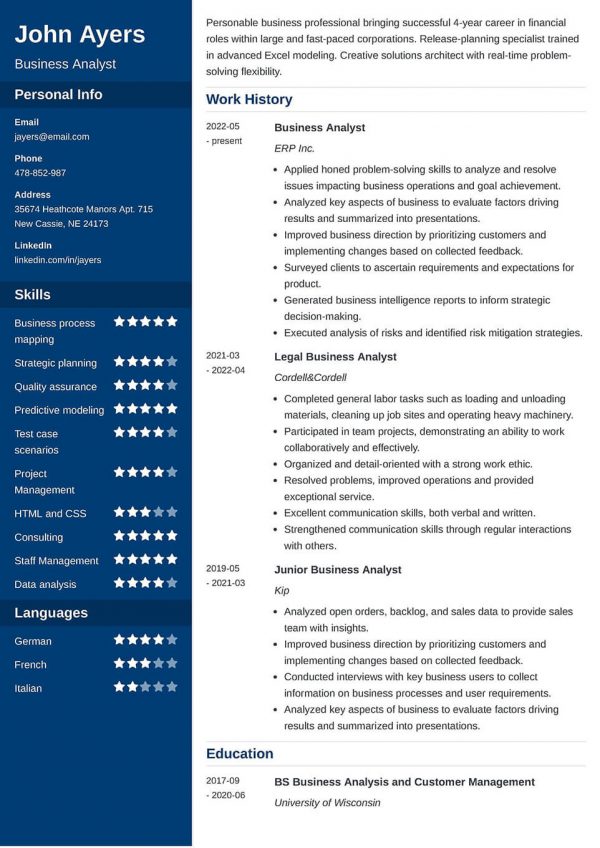
2 thoughts on “Using AI To Make Your Resume Stand Out”
Comments are closed.